twodreamlovers
All the art of living lies in a fine mingling of letting go.

How to Replace Friends' URLs & Pics
August 7 2008, 12:59 AM
Many people had questions about how to do this so I decided to make an entry based on the subject. I hope it helps :)
Now, under the friends section, you'll usually see something like this in a marquee.
<a href="FRIENDURLHERE"><img src="http://cbimg6.com/layouts/07/12/02/23543ah.png">
The img src url, http://cbimg6.com/layouts/07/12/02/23543ah.png, is different for every layout, however the structure is same for my layouts.
Meaning don't worry if the img src url is different. This is just an example.
We'll start with replacing friend's url.
1. Go to your friend's profile
2. Copy the url
You may use the one with the friend id in it like this
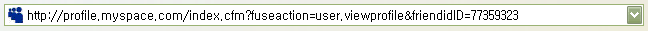
or the url that the user had chosen like this

3. Replace FRIENDURLHERE with the copied url
Now we'll replace the friend's pic.
1. Go to your friend's profile
2. Move your mouse so that it is hovering the friend's profile picture like so...

3. Right-click
4. Click on properties

5. Copy the address (url)
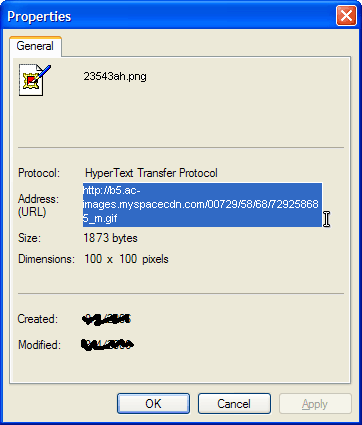
6. Replace http://cbimg6.com/layouts/07/12/02/23543ah.png with the copied url
In the end it'll look something like this.
<a href="http://www.myspace.com/createblogcom"><img src="http://b5.ac-images.myspacecdn.com/00729/58/68/729258685_m.gif"></a>
If you still have questions about it, don't hesitate to leave a comment!
Posted in layouts
How to Replace X's
March 8 2008, 5:33 PM
From the previous entry, you should already know what a Friend ID is. When it comes to replacing those X's with friend id, people struggle. That's okay. I've found an easy way to replace in a short amount of time with no error guranteed. Just follow the given steps, and you'll get a hang of it soon.
1. Copy the code onto Microsoft Office Word (if there is a code from About Me and Who I'd Like to Meet, have them on separate documents)
2. Ctrl + F (while pressing down the ctrl button, press F)
You'll see a window've come up. (Mine's in Korean but you get the point)

3. Click the Replace tab (it's the second tab; the red circled one)
You'll come across something like this.

4. In the first slot, you'll put in the X's. (there may be four X's or five, etc.)
5. In the second slot, you'll put in your friend id.
You should have something like this.

6. Now click Replace All (it's the 3rd button; the red circled one)
And you're done!
4 comments
| LASHAWN: HI...HOW DO U PUT THE LAYOUT ON THE PAGE I COPY N PASTET BUT... | 07-01-08 04:48 AM |
| sarpesey: i dont get it | 06-08-08 03:47 PM |
| BERNALARELIS: CAN YOU BREAK IT DOWM MORE, SORRY KIND OF NEW ON THESE... | 03-28-08 08:21 PM |
What is Friend ID?
March 8 2008, 5:10 PM
A friend id is like your registration number for myspace. There is a simplest way of finding it.
1. Log on to your account
2. Click View My Profile
If you look at your url you'll see something like this.

The highlighted numbers is your friend id.
2007 Layouts
January 27 2008, 10:55 AM
All the Layouts Sylvia & I Made
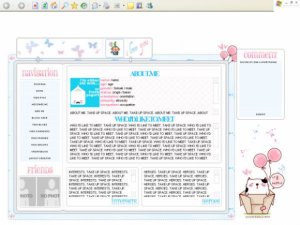 |
 |
| I Love You (11/22/07) | 'Tis the Season (11/23/07) |
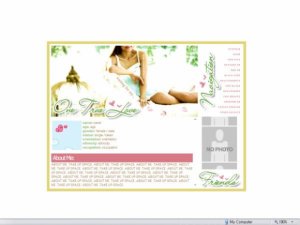 |
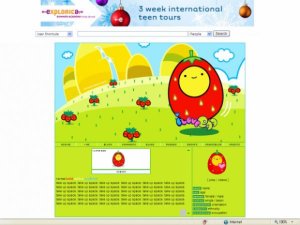 |
| One True Love (12/1/07) | I Love Egg feat. Strawberry Egg (12/16/07) |
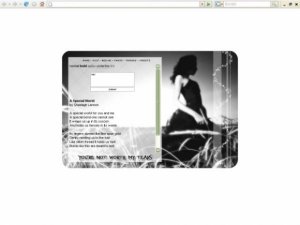 |
 |
| You're Not Worth My Tears (12/27/07) | I Love You V.2 (12/30/07) |
Posted in layouts
Statistics
| Entries | 4 |
| Comments | 11 |
| Page views | 11,220 |
| Last update | Aug 7, 2008 |
